Travelers Required to Fill E-HAC Before Flying Starting March 3

To avoid long lines at airports, the Government has announced it has made new adjustment in requiring domestic air travelers to present a valid electronic Health Alert Card (e-HAC) before flying.
Previously, e-HAC is filled after domestic travelers arrive at their destination.
However, the increase in the number of domestic air travelers causing long lines at airports during the checking of travelers’ e-HAC has prompted the Government to make a new adjustment on e-HAC filling at airports.
Health Technology Expert Staff to Minister of Health Setiaji Wednesday (03/02) said that domestic travelers are required to update the Government’s health and mobility tracking app PeduliLindungi to the latest version and to pay attention to the latest rules on domestic e-HAC filling as one of mandatory travel requirements during COVID-19 pandemic.
Starting March 3, 2022 domestic air travelers will be required to fill e-HAC on PeduliLindungi application before checking in at airports or at a minimum of one day before flight, according to Setiaji.
Setiaji also said that e-HAC also must be filled for travelers using land and sea transports.
“E-HAC’s Features and display on PeduliLindungi application will continue to be evaluated and developed in accordance with data integrated to health protocols,” he remarked.
Here are the guidelines and steps to fill out the latest e-HAC on PeduliLindungi application for domestic air travel:
- Download the latest version of PeduliLindungi application
- Create a new account or log in if you already have a PeduliLindungi account
- Click “e-HAC” on the main page
- Select “Create e-HAC”
- Select “Domestic” for domestic travelers
- Choose “Air” for transportation
- Select the date and fill in the flight number
- If the flight number is not found, manually fill in the flight data by selecting the name of the airline, the departure airport, and the destination
- Make sure the information you fill is appropriate, then click “Continue”
- Fill in “Personal Data”. It can be filled with a maximum of four people at once
- Next, you are able to check the flight eligibility
- If the e-HAC shows the information that reads “test results not found”, please report to health officers or the Port Health Office (KKP) at the airport. If it shows a confirmed case (black status), e-HAC creation and travel cannot be continued
- If the user is considered fit for flight, select “save” to save the information you have filled in
- Continue by completing your health statement and travel history
- After that, select “confirm” and it is done. (PR of Ministry of Health/UN) (AP/EP)